Effective help for reviewing and checking results in the FusionR Sales App.
R&R Software offers a simple and practical feature to solve the above problem: automatic tagging of photos taken for the survey. Let’s say that our manufacturing and/or distribution company is in contact with several partners who sell our products, and we want to assess whether they have been placed in the right place and in the right way. The first step is to go around the shops and write down what you see there. A modern application such as FusionR Sales App, with its questionnaire module significantly simplifies the process of data collection.
In the FusionR Sales App, we can create any number of questionnaires for different purposes and activities; for example demand survey, collecting feedback, or checking the display of our products. In the questionnaire, it is possible to create a field or fields where you can upload photos taken on site. The application can automatically assign tags to the uploaded photos, based on which we can later find them faster, e.g. photos belonging to the same product.
What does this look like in practice?
We would like to check whether the products we manufacture and distribute are displayed in the right place and in the right way at the sales points. For this purpose, we prepare a questionnaire, and then send the representatives and contact colleagues to visit the stores, take photos and fill out the questionnaires. Previously, the manual labeling of the photographs was often omitted, because it would have taken much longer to fill out the questionnaire. To solve this problem, R&R Software has developed a function in the FusionR Sales App that automatically assigns the uploaded images with the appropriate labels („tags”) based on the system’s preset parameters, thereby enabling easier processing of the images later.
When examining the received data, it is not necessary to go through each shop’s questionnaire one by one, but it is possible to query all submitted images by entering the appropriate label.
The FusionR Sales App solution can be used as an integral part of the FusionR Sales product family, or independently – as a stand-alone solution or integrated into the systems of other suppliers. With the help of the integrated App, Calls, Portal and Net components of FusionR Sales, the „traditional” field representatives, telephone and online channels of the company’s commercial activity can be supported with an integrated IT solution.